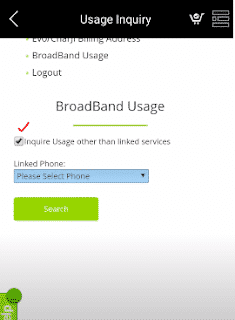Today In this article we are share with you how to check remaining data of Evo charji Wingle. If you have Ptcl evo charji and you subscribe any bundle. Now you want to
check your remaining MB data then this Article is for you. We are share also
evo internet package
you can visit our site.
Pakistani telecom company limited (PTCL) is Pakistan’s largest Internet
service provider and integrated information communication technology (ict)
company, which has evolved to offer modern digital and telecommunication
technologies in 1947, with a modest beginning from the department of
telephone and telegraph.
PTCL wireless wifi options are also available under the name evo nitro or
chargi evo brand. First is used on evedo rev and b and second on lt
technology in 1900 meghhtz TWL (WBL) frequency, which was earlier used for
its wiphon cdma 2000 network. The lte has got unlimited coverage in Karachi,
Lahore, RWPD and Islamabad, but evo rev b has got a range of 9.3 MBD in the
rest of 200+ cities.
PTCL broadband and DSLR Internet service is available in more than 2000
cities and towns of the country. A high speed broadband data rate is now
more economical than broadband experience when movies are streaming and
downloading, TV shows and music files Internet access, classical Pakistani
drama, famous cricket match, PTCL smart TV app (smart space), which includes
all new connections, free, unlimited Internet calls.
How to check charji remaining data by SMS ?
We are Share with you very simple method to check your remaining data. just
follow method in below.
You can easily check your chargi evo package details or Renew.
Through SMS can Check your Remaining Data.
Each chargi Evo package comes with a 30-day validity period. If you
complete your data volume before 30 days, you can easily subscribe again via
SMS or PTCL helpline (1218). The second subscription also allows you to save
your remaining volume and take it to the next month.
- First of open SMS option and Write New SMS Type Info and your CNIC
or MDN number Send it to 051-2181218 form your Phone. - Exmple: (info<space>CNIC’ and send it to
051-2181218). info< space>MDN’ and send it to
051-2181218. - When you send your CNIC or MDN Number after Few Minutes You will Received
all Details about your Evo Chargi Package and Remaining Data and your MDN
number.
How to check remaining data of Evo charji ? – How can I check
Evo 4g remaining data
and broadband so follow steps:
- Firstly Open PlayStore and Search ptcl touch Application Now
Download/install on your Phone. - After Open Application and registered Enter Your full Name
and CNIC Mobile Number and Email & Password after Click on
Done. Now Complete your Registration.
- After Registration Again open Ptcl Application and Now you Enter Your
Email and Password. - Now You Have Show Many Options click on Right corner.
- Now Again Show Menu on your Screen You Select Uage Inqiry Option.
- Now Open New Page Now You have Home Evo/Chargi Usage and
Broadband Usage You Select Evo Chargi Usage. You Can Also Check your
broadband Remaining data.
- After Click On Inquire usage other than linked service.
- Now You enter Your Phone Number Without area code and MDN Number And
Click on Search. - After Show All Details About Your Remaining Data.
Third Method To Check your Remaining data Evo Chargi 3G and 4G
- In Case Not Working Above Method then you call Ptcl helpline:
Call toll free : 080080800 or 1236 and 1218
Please share this Check Remaining data Details with your family, friends and
your loved ones through Facebook, Whattsapp, Instagram and Twitter so that
they can be get helpful from this inform. For any query or need any extra
Information visit our website or contact us or Comment given below.