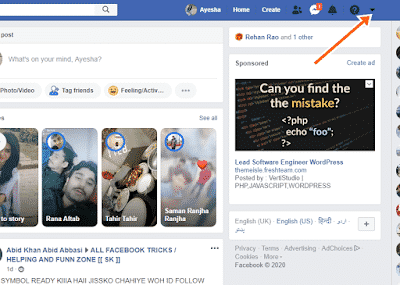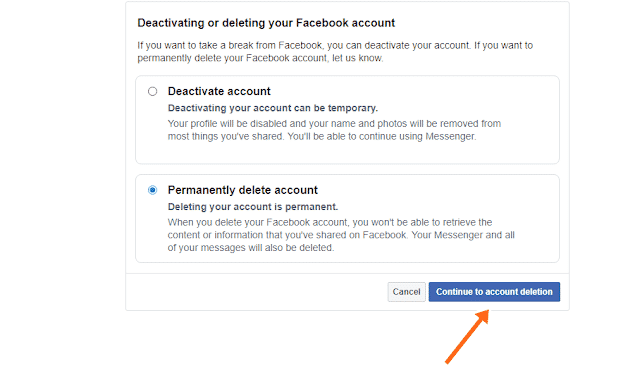Asslam-o-Alaikum Guys! In today’s post If you want deleete your facebook account/id we will guide you how you can delete your facebook account permanently.
In this tutorial is especially for those who are new to facebook and don’t know how to delete a facebook account. Visit site for more facebook trick & tips website HindiUrduInfo for more new tips and tricks about blogging, seo, and web development in hindi.
- Now here the question is why you wanna to delete your facebook account?.
- Well there are several reasons for this but these are the main.
- You wanna to create a new facebook account.
- You wanna to leave facebook and delete your facebook account.
How to Delete Facebook Account Permanently Guide Step by Step?
- First of All open on any internet browser or facebook app facebook.com and login, after that click on the down arrow in upper right side.
- From this tab you need to click on the Your Facebook Information from the left sidebar show option.
- After that click on the deactivation and deletion option.
- Now select Permanently Delete Facebook account option.
- After selecting permanently option then click on continue to account deletion.
- Now you should not try to login to that facebook account within a month. Because if you will login into that account again within a month then your account deletion process will be not completed.
- If you wanna to permanently delete facebook account then don’t try to login into that account for about a month.
- If you wanna to delete facebook account on mobile then again method is the same, but you just have to find some options in mobile phone.
- After finding that you can successfully delete you facebook account in mobile and desktop both.
Conclusion:
I hope my friends that you have learnt how you can delete your facebook account with some simple and easy steps. This tutorial is especially for newbies and i hope you have learnt something new from our post.